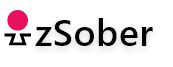The Home Screen:
You can use the current home page default screen, select another another default theme or weven use a personal photo that inspires you. (I use a picture of my daughter.) From time to time we may change the default home screen to see if anyone is noticing. 🙂 If you select a personal photo the default change will not override it.
The Sobreity Screen:
Click on ‘My zSober Birthday‘, enter the first day of your sobriety, the app will calculate the total number of days and also the number of months and years you’re been in sobriety if you’d like to keep track.
Rooms:
The app will default to your current location based on where you are located (using your device). It has a radius of 20 miles of where you located. You can enter a location by typing the name of city or town your looking for and selecting from the pulldown. You can select the meeting to gather meeting details such as date and time, add to your calendar or even use your device maps app to determine best route and location of the meeting. If the meeting is greyed then the meeting has already been completed or is closed. A link is provided in the meeting details to view the latest meeting details, including online details.
Directions:
From a meeting, you can click on the directions to that meeting by clicking on the meeting itself, or if you want additional information you can click on the ‘i’ icon.
Online Meetings:
We’ve also allowed for sorting by online meetings, if you perfer to attend an online meeting you will be promped to install zoom, and login and password information will be provided in the meeting info details website button.